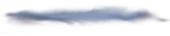What are the absolute basics that I need
to know?
What are the absolute basics that I need
to know?
|
|
Your image can be submitted as a GIF, PNG or JPEG.
The file size must be under 512 KB.
Any ratio (height and width) is fine because the image is
stretched to fit the available space in the browser. To get
the best ratio, you should probably be using about 9 x 5 (for example:
use a room background picture that is 450 pixels wide and 250 pixels
high).
|
|
 What sorts of images am I allowed to use for my
private room?
What sorts of images am I allowed to use for my
private room?
|
|
You can do pretty much what you want, but here are some ideas:
Trees, mountains, rivers, etc. (all kinds of outdoor scenes)
Rooms (from your house, or a castle...any sort of room)
Outer space, or perhaps the surface of the moon.
Large utensils, cups, spoons, plates, the back of a bug (make it
look like the wolves are as small as bugs at a picnic!)
Text (like, the words "I Love You" in big letters that you can rest
on)
And more! These are just some ideas to get you thinking. One common
mistake that newbies make is to put water in the foreground. You need
to have a lot of space for the people in the room. Don't forget that key
element and you should be fine. You can have almost anything you want
that could be seen as a background of some sort somehow. Just make sure
that you have a place for the wolves to stand (or sit or lay down!) and
remember to keep it PG-13!
|
|
 PG-13? But I thought anything was okay in
a private room! What isn't allowed?
PG-13? But I thought anything was okay in
a private room! What isn't allowed?
|
|
The fact is, there are some rules, even with "private" rooms. First of
all, there is isn't any way to password protect private rooms, so unless
you have it locked down, anyone can just walk in. That means that an
younger user might visit and see something inappropriate. With that in
mind, here is what you can't have in your private room
background:
No human, dead or alive. After all, this is Wolfhome!
No copyrighted artwork, photographs or other intellectual property
unless you control the copyright (ie: from a video game or a TV show.
That is art theft and we take that very seriously!)
No "naughty bits" (nudity that would violate a PG-13 rating).
No suggestive themes (example: dungeons are fine, but don't put
anything in it that would make people think the room was for one thing,
and one thing only.)
Rooms that will somehow start a fight. (ie: a room with writing on
the walls that says "I hate ________" or "Death to ________")
In that same light, do not upload rooms that have any in appropriate
words sprawled across the walls. (as detailed in our General FAQ and
Rules.)
Gore, guts, or anything too graphic. A little blood is allowed, but
don't overdo it.
|
|
 Got it. I'm ready to upload! How?
Got it. I'm ready to upload! How?
|
|
Go to the map and click on Dream Islets.
Click on any of the areas you'd like to have your room in.
Double check any of the mini rules you see in the uploader to be
sure your room meets the standards.
Click "Browse" and look for your room. Select it once found.
Then, in the dropdown menu below it, click which area of the map
you'd like it to go.
Once you've done that, click "GO!" and make sure the room loaded
successfully.
Your room is now in the Room Reviewer awaiting a decision from one of our
art staff. Don't worry, it'll go through in a timely manner. If it takes
a day or two, that means your room is in discussion, but trust me, it is
far from forgotten. Just sit back, enjoy the other rooms on WH and your
room will be there in no time.
|
|
 So.what can I do in my shnazzy new private
room?
So.what can I do in my shnazzy new private
room?
|
|
Please read our General FAQ and Rules for more information on that. The
main thing to remember is that almost anything is allowed in your own
room, but the don't bring any of that stuff to the public rooms or it's
a whole different story.
|
|
 There are people in my room that I don't want.
What can I do?
There are people in my room that I don't want.
What can I do?
|
|
In your room, you are the boss. You can kick ('chase off') people
you don't want right out of your room! You can even ban them from coming
back in. You can also allow your friends the ability to kick people out,
too. To do this, find your room in the Dream Isles and click the 'Edit'
link next to your room. From there you can control who is allowed to
enter, or who is denied entry. You may select certain people to be 'room
alphas' (the 'police') and so on.
|
|
 I want to change my room title, too. How do I do
that?
I want to change my room title, too. How do I do
that?
|
|
Select the room editor by finding your islet and clicking on the 'Edit'
link for your room. Using the room editor, you can change your room name,
or indicate your room rating ('G', 'PG', 'R' and/or 'X').
|
|
 I have more questions. What should I do?
I have more questions. What should I do?
|
|
Check on the Wolfhome forum, or contact a member
of the Art Staff or a Wolfhome Administrator. They can assist you.
But most important of all: Have fun!
|